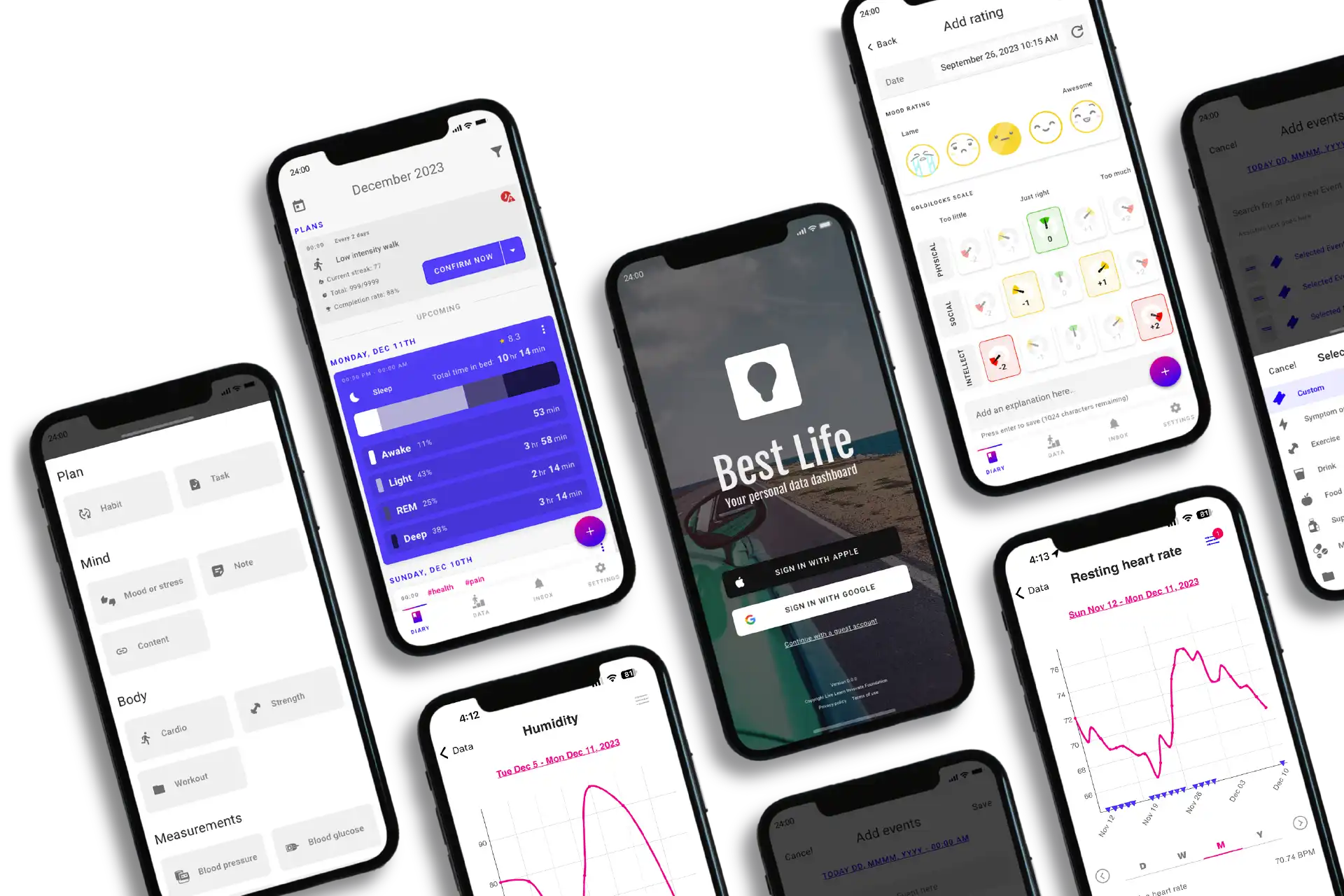Many members of the Best Life community take at least one medication to help them manage their health. The Best Life app helps with medication management and medication adherence by allowing you to create personalized reminders for each of your medications. You can set fixed or relative reminders that alert you at specific times or after a certain period has passed since your last dose.
Beyond just reminders, Best Life helps you monitor the impact of medication changes on your symptoms. The app lets you track and review your health entries, similar to a social media timeline. You can easily log medications, note any side effects, and track how different treatments affect your overall well-being.
Best Life’s customizable reminder plans make medication management simple and flexible. You can set up manual confirmations or auto-enter routine medications like morning supplements. This approach ensures you stay consistent with your health routine, turning medication management into a seamless part of your daily life.
Download the Best Life app for all your medication management and health tracking needs, free on app stores!
How to Track and Manage Medications in Best Life
Once you’re in the Best Life app, you will find the option to add a variety of data using the floating action button (FAB) on the bottom right of the Diary and Today screens. The FAB menu has multiple sections: Mind, Body, Nutrition, Health, Measurements, Plans, and Other. You can find the entry screen for Supplements under the Nutrition category and the entry screen for Medication under the Health category.
If you want to change the order of the categories on the FAB, just tap the edit icon on the top-right.
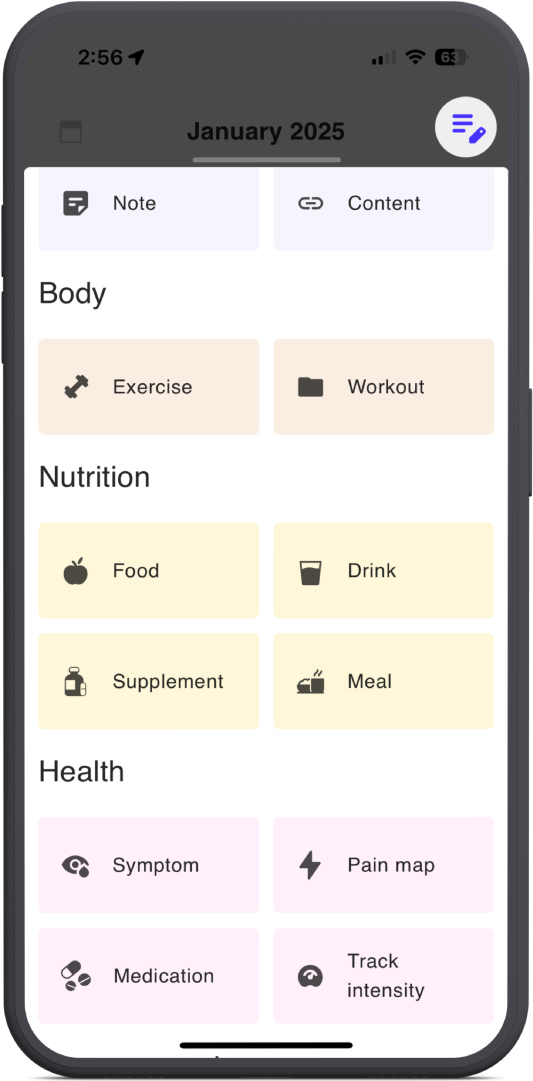
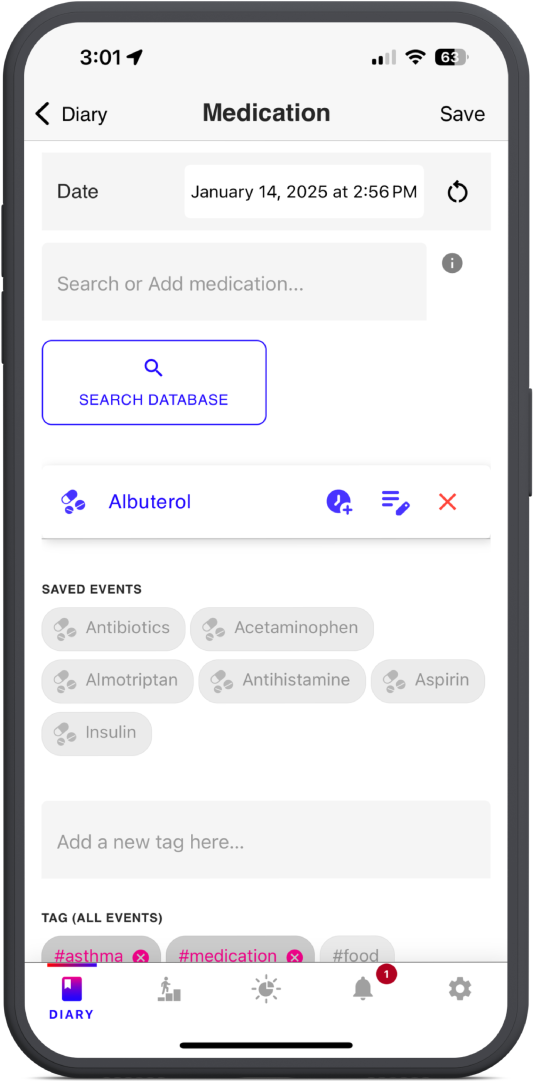
When you are ready to add a medication, tap Medication from the FAB to open the entry screen. From here, you can manually enter your medication or search our medication database for your specific needs.
This screen allows you to enter a single or multiple medications in one entry. Tags assigned on the entry level screen will be applied to all medication events in the entry.
You can also edit details per each medication by tapping the edit icon on the list once you have selected a medication.
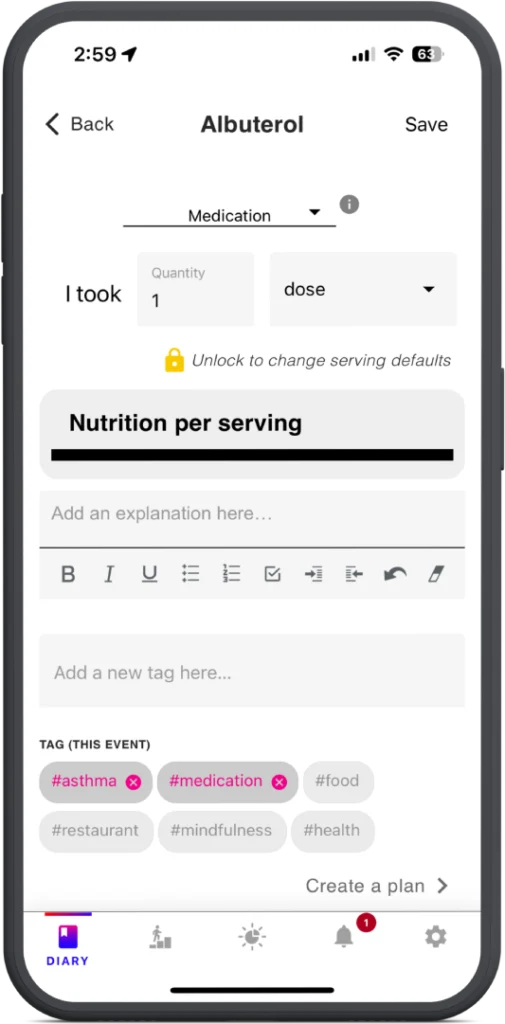
When you open the details screen for a medication, you can change the dose you took and the nutrition values if there are any to add. This can be helpful for those tracking sugar intake but may still ingest sugar when taking a cough syrup, for example. You can unlock the nutrition field by tapping the lock to the right above the nutrition heading.
On the details screen for medication you also have the option to add a specific explanation and assign tags to the medication event.
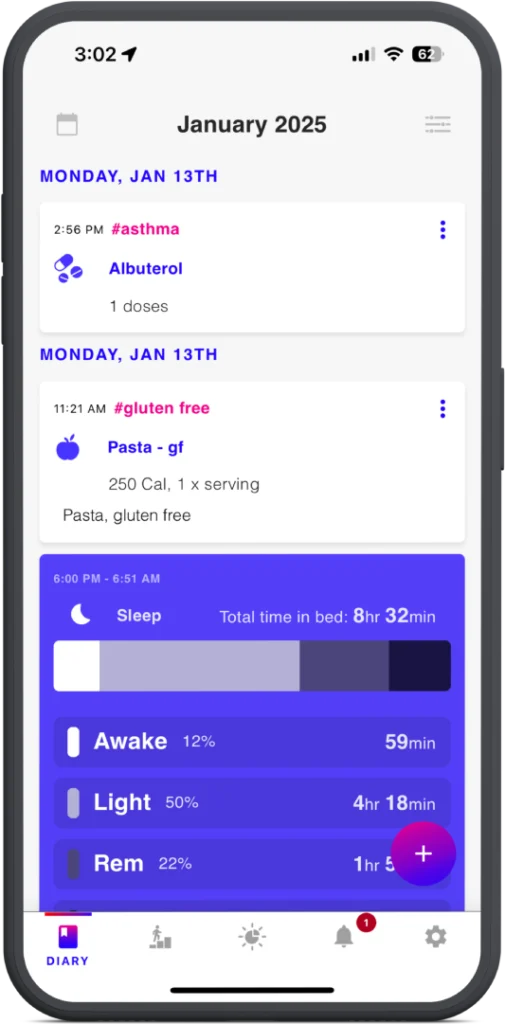
After you have filled in the entry and medication event details you would like to track, tap save in the top-right corner of the entry screen. This saves your entry to your diary.
Scheduling Reminders to Improve Medication Management
Scheduling reminders in the Best Life app is an easy and effective way to improve medication adherence and to be sure you stay on your medication schedule.
From the medication event detail screen, you can create a Plan for your medication. Tap “Create a Plan” on the bottom-right of the medication event detail screen. You can also create a Plan from the FAB menu by scrolling down to the Plans category and tapping “Repeating Habit.”
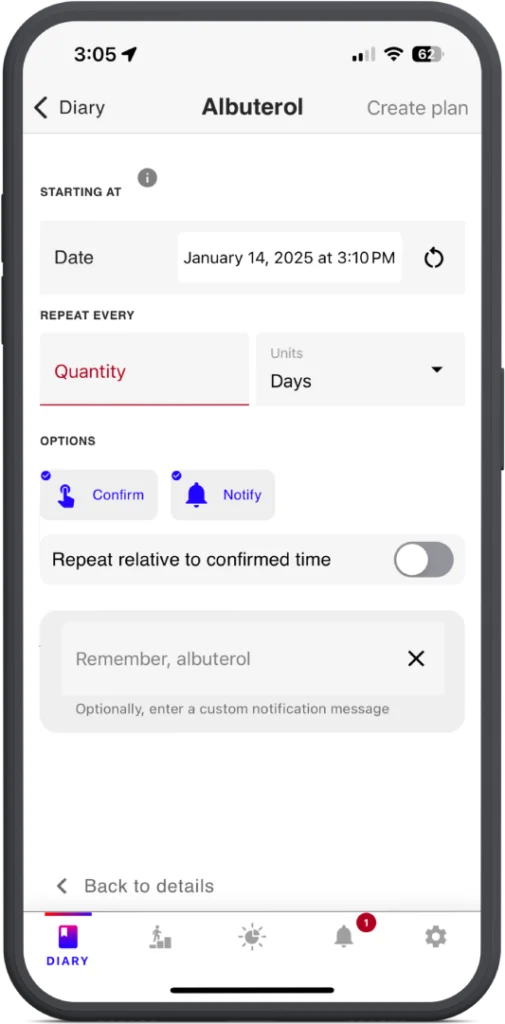
Plans have options that help you stay on track. You can change the repetition interval, ensure the medication reminder notifies you directly, and requires you to confirm you took it.
Unique to Best Life, our Plans also have the option to repeat only once you have confirmed the medication. For example, if you should only take a medication once every 4 hours you can toggle the “repeat relative to confirmed time” option to on and it will only prompt you again 4 hours after you last confirmed.
Sometimes you have a habit locked in already, so if you’d like to just automatically log that you took a medication without a reminder or need to confirm, uncheck the options “confirm” and “notify.” With those options unchecked, the medication event in this Plan will be automatically logged to your diary when it is set to.
Tips for Effective Medication Management in Best Life
View Data About Your Medications
You can visit the Data screen in Best Life and review the graphing options for diary events like Medication. Under the Health category, you will find the graph named “Medication dose.” This can help you see differences in medication dosages over time. In order to view anything on this graph, be sure you have already entered medications with dose details.
On the Today screen in Best Life, you can see a summary of daily data including how many medications have been taken. You can tap the graph tile on this screen to be brought to the full graph found on the Data screen.
Compare Symptoms and Environment to Medication Consumption
Best Life lets you compare many of your diary event entries to your environment. On the Data screen, scroll down to the Environment category to view the types of data available. Environment data will only be populated if you allow location services or set a default location for your profile.
Choose a graph to review. For this example, let’s choose Barometric Pressure. The Barometric Pressure graph in Best Life will show you the actual data, the forecasted data, and the risk level zones.
In many graphs including Barometric Pressure, you will find a filter option on the top-right of the screen. This filter option allows you to choose events from your diary, like medication events, to plot on top of the data in the graph.
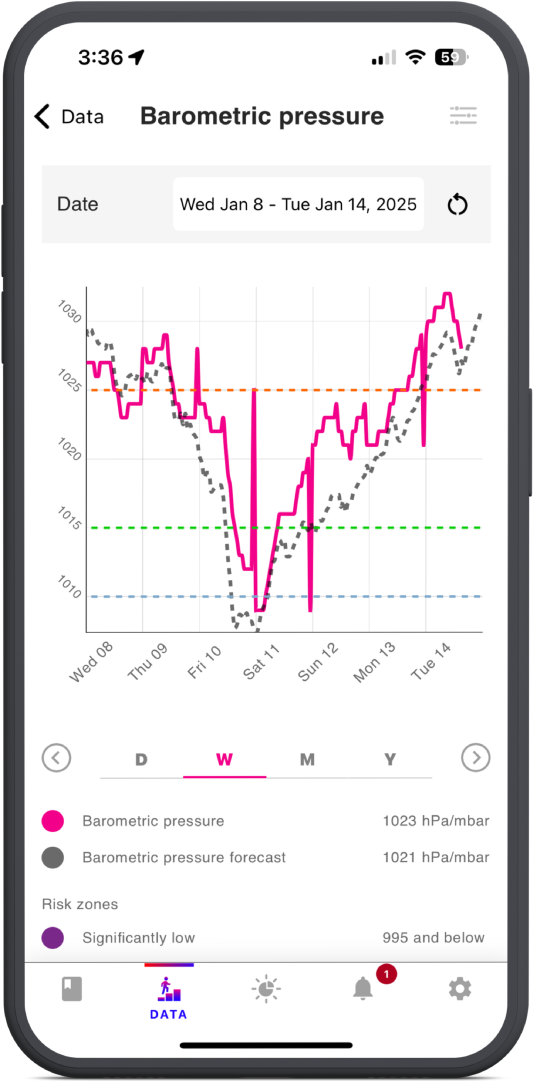
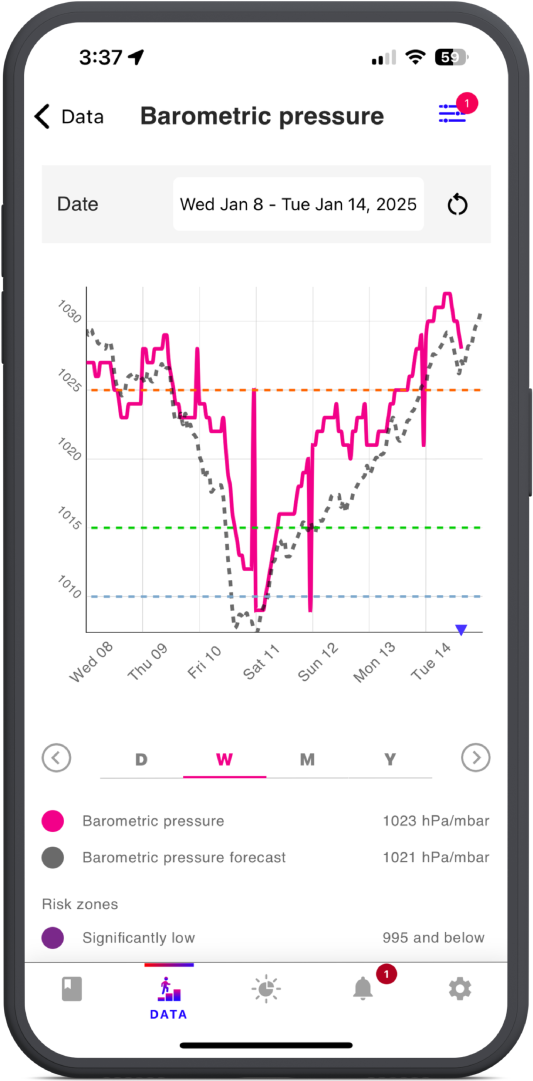
This type of flexibility allows you to gain insights like how often you take a medication relative to changes in the environment.
The insights provided in the Best Life app are not a substitute for professional medical advice. Consult a medical professional or healthcare provider if you are seeking medical advice, diagnoses, or treatments. We strongly recommend that you do not make any decisions about your medication without speaking to a health professional first.
Do you have feedback or suggestions? Contact our team to let us know!
Best Life is built and managed by the nonprofit Live Learn Innovate Foundation on the nonprofit’s data lake platform.