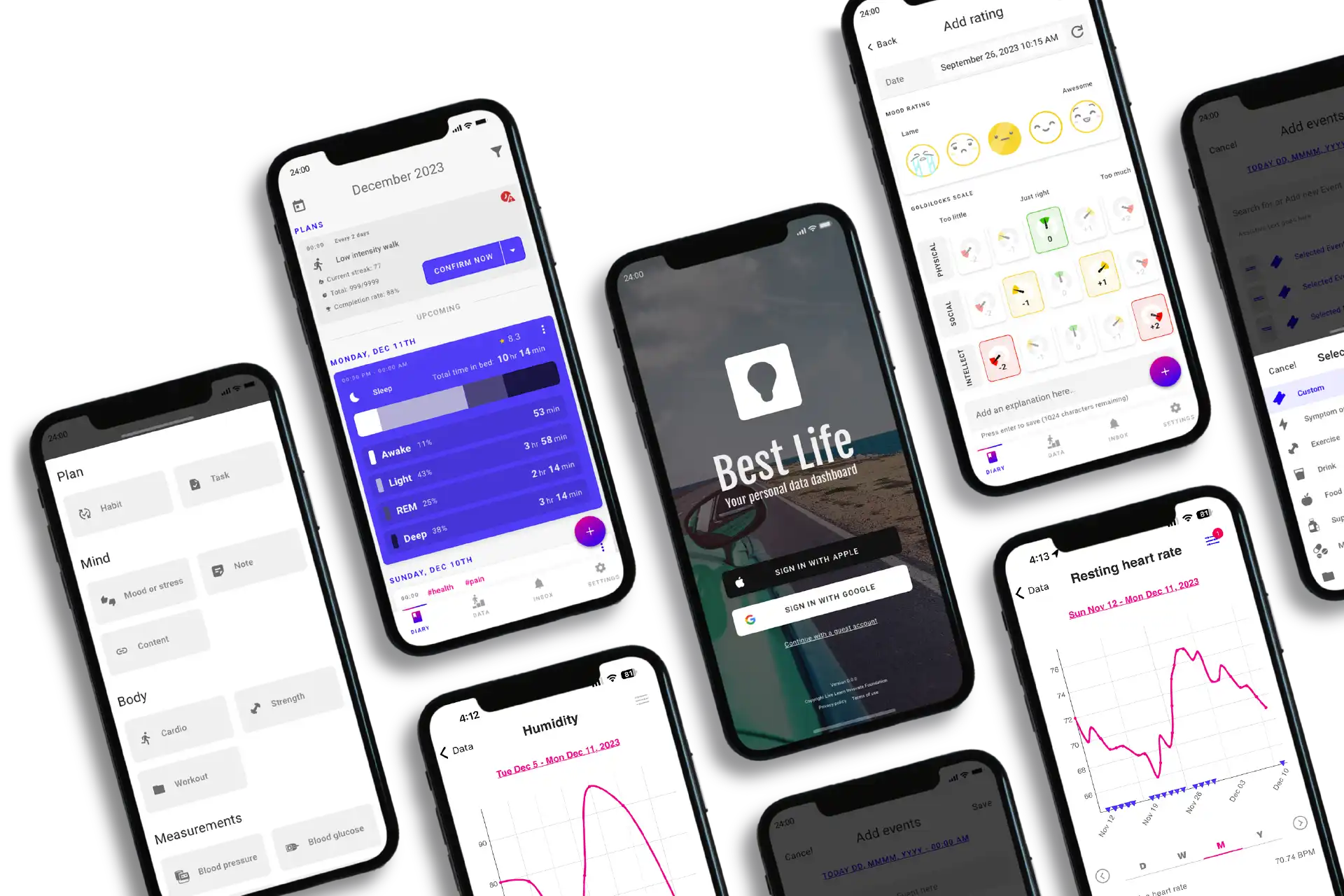Managing your digital presence is an essential aspect of personal privacy and control. If you’ve decided that you’d like to delete your account and/or data in the Best Life mobile app, this guide is here to assist you.
We’ll walk you through the process, ensuring your account is securely and completely removed. While we’re sad to see you go, we respect your decision and are committed to making this process as smooth and straightforward as possible for you. Let’s get started.
How to Delete Your Account
You can delete your Best Life account directly from the mobile app.
Once you’re logged in, navigate to the Settings of the app. (Tap the icon on the bottom-right to enter the Settings)
Once you’re in Settings, tap the Privacy option in the list.
From the Settings > Privacy view, you can delete your data independently of your account or delete your account.
To delete your account, tap the option delete account.
After tapping the option to delete your account, you must confirm the action.
Once confirmed, your account is deleted.
How to Delete Your Data
If you’d like to only delete your data instead of your entire account in the Best Life app, you can do that from the Settings > Privacy view.
From Settings >Privacy, you will want to tap the option delete data instead of the delete account option mentioned above.
After tapping the delete data option, select which data types you want to delete.
You must confirm the action after selecting the data types you want to delete. Once confirmed, the data will be deleted within a few moments.
While we’re sad to see you go, we appreciate that you tried the Best Life app built by our nonprofit! If you have any additional questions or concerns, please get in touch with us using the contact form on our website found here.